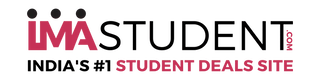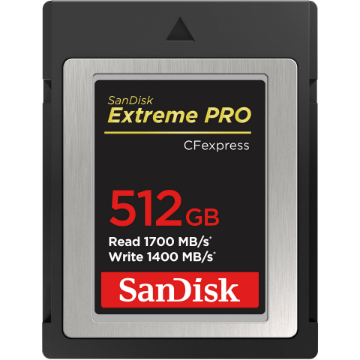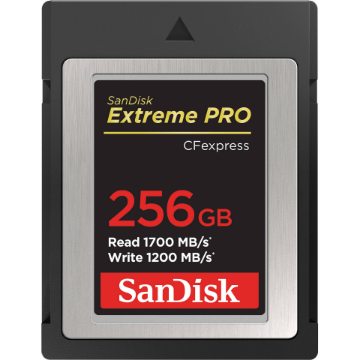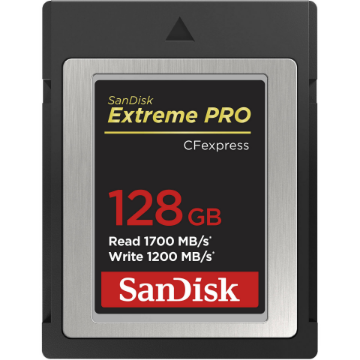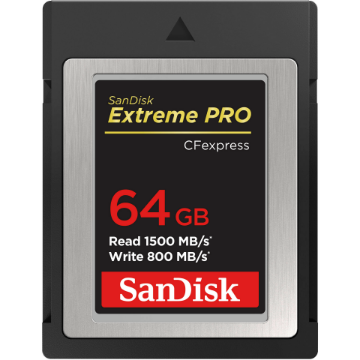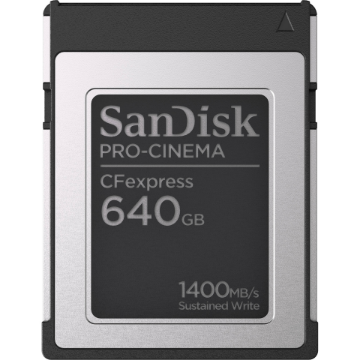Connect your displays, card readers, A/V devices, Gigabit Ethernet, and more, all by running a single cable to your computer's Thunderbolt 3 port with the PRO-DOCK 4 from SanDisk Professional. This docking station interfaces with your host Windows or Mac system using one of its Thunderbolt 3 ports and an included 2.6' Thunderbolt 3 cable, while also featuring four card reader bays designed for SanDisk's PRO-READER series that let you engage in simultaneous, high-speed media offloading. Other integrated ports include a second Thunderbolt 3 port, two 10 Gb/s USB-C 3.2 Gen 2 ports, two 5 Gb/s USB-A 3.2 Gen 1 ports, one DisplayPort 1.4 port, a Gigabit Ethernet port, and a 3.5mm headphone/mic combo jack.
Designed for Performance
Minimize your production downtime with high-speed transfers and four reader bays for simultaneous offloading.
Pair the PRO-DOCK 4 docking station with compatible PRO-READER devices for a scalable, time-saving offloading solution.
Streamline your workspace and free up ports on your host device by connecting your displays, drives, and A/V devices through one high-performance docking station.
Enhance your productivity with Thunderbolt connectivity for blazing-fast data transfers, daisy-chaining, and power delivery.
With the built-in 260W power supply, you'll be able to focus on your workflow while charging your compatible devices and accessories with 87W power delivery, including your computer.
Monitor and manage your PRO-DOCK 4 device with the downloadable PRO-DOCK Utility app for macOS. Monitor the fan rpm and dock temperature, control the brightness of the LED, and eject all connected devices safely with the click of a button.
Created for customization, the SanDisk Professional PRO-DOCK 4 docking station can attach to a DIT cart or other gear to support your production needs.
The host Thunderbolt 3 port supports up to 87W of power, while the second one supports up to 15W. The USB-C ports support up to 15W of power and the USB-A ports support up to 10W of power.
Users may connect a single 8K / 30 Hz display, or dual 4K / 60 Hz displays. Apple M1 Macs only support a single monitor via Thunderbolt, although dual displays are possible using the Mac mini and its additional HDMI 2.0 port.
- No LED Illuminated - power is off or disconnected
- Solid Light - devices is on and ready
- Fast Breathing Rhythm - boot up in progress